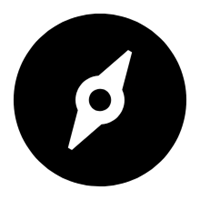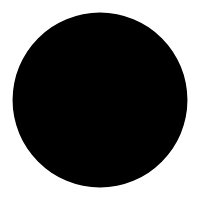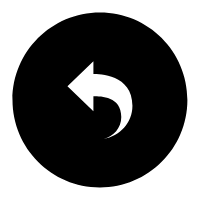Emlog返回顶部和底部的自定义代码
1. 把下列代码放到对应的模版下的main.css中 #goto{position:absolute;top:610px;left:1030px} #goto #top, #goto #bottom{width:28px;height:41px;margin:5px 0!important;background:url('images/goto.gif') no-repeat;display:block;text-indent:-9999px;cursor:pointer} #goto #top {background-position: 0 0} #goto #bottom {background-position: 0 100%}
2.修改footer.php的信息
3. 注意红字部分换成你自己的图片和地址即可。然后大功告成,可参考本站的效果。<div id="goto"><div id="top">顶部</div><div id="bottom">底部</div></div><script type="text/javascript" src="<?php echo BLOG_URL; ?>include/lib/js/jquery/jquery-1.7.1.js"></script><script type="text/javascript">jQuery(function($){$('#top').click(function(){$('html,body').animate({scrollTop: '0px'}, 800);return false;});$('#bottom').click(function(){$('html,body').animate({scrollTop:$('#footerbar').offset().top}, 800);return false;});$(window).scroll(function() {$("#goto").animate({top: ($(window).scrollTop() + 200) + "px"},{queue: false,duration: 1000})});});</script>
下一篇:mart.mn多国在线词典



 蒙公网安备15052402000125号
蒙公网安备15052402000125号